Since I started working with a few project management solutions, I noticed that there are parts of them that do not suit me at all. I have been limited by those tools, because I could not see the project in a way that makes sense to me, or input more information in an easy and straigthforward way. I was not able to use these tools to think, and observe my thoughts objectively after. I would find them not simple to use, way too “clicky”, and not really versatile. They are a help to remember all there is to do (which may not be the best way to see a project), but I find them quite limiting
Having not found the tool that would fit my needs, I decided to start creating my own. I have already started developping the application, which helped me get a better vision of what I actually want to create. It is now time for me to write down my vision for this. Here is a first peek at this very early, not yet usable version, of what I am creating:
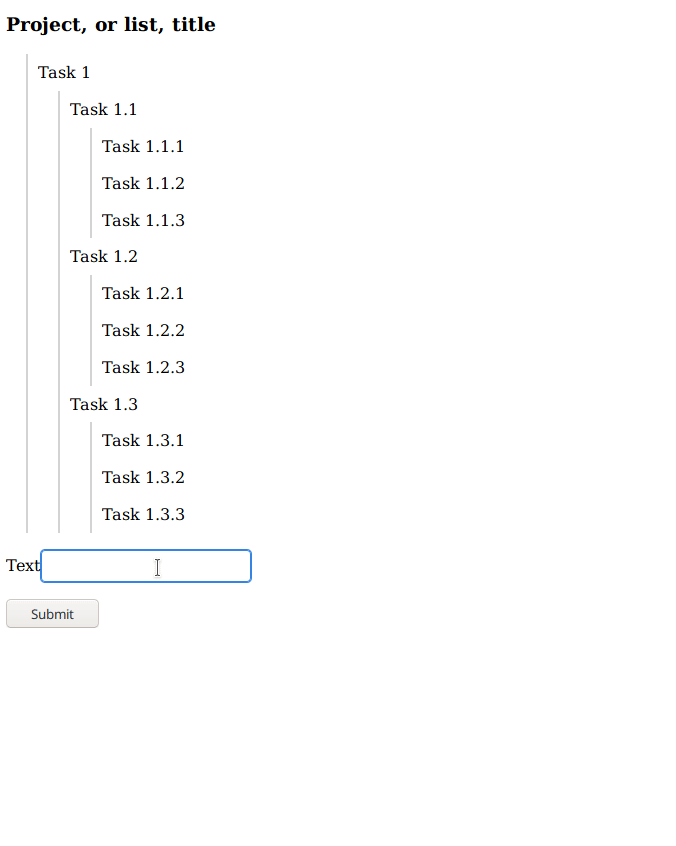
Giving depth 🔗
I have not yet encountered a tool that gave a view that is not flat. Let’s take a todo list for example. You create two tasks: Send an email to a customer to ask if they were happy with the service, and integrate a new authentication system on your website. Right away, you notice that those two are on a completely different scale. The first element may be achieved quickly, while the second will need some decomposition into smaller, more graspable tasks. With a simple list, you could decompose it down, but you would create a sea of tasks, with absolutely no structure You may want to decompose even further. How do those tasks relate to each other ?
This is why I chose a tree to visualize items. With a tree, you can decompose, group and hide easily, without getting to just a pool of things to do. With the different levels come higher level of details, and multiple layers of abstraction. Seeing those levels of abstraction help you think within them, and see whether the bigger parts fit together. I also want to add a way to isolate part of this tree, for the ability to focus just on this, usually for implementation.
Those additional steps will add clutter, especially when working in a team. If every coworker was to add his own, the board would become a giant mess. Those should stay private. Anybody wanting to see them can, but they should not appear in an overview.
Learning 🔗
In his book The four hour chef, Tim Ferriss advises us as a first step to decompose the skill that you want to learn, so that you see bite-sized chunks to learn. To learn a big skill, decomposing once will not be enough. You may end up getting multiple levels of granularity, ultimately creating a skill learning tree.
Let’s say that you are now working on a new project. There will always be some learning to do at first. You can start by decomposing the idea, seeing the skill or steps necessary, grow the learning tree. When you begin implementing, going back and forth between learning and implementing will give you a clearer path, both on the short and long term. There will always be this alternating between the two mindsets, since you discover much more about what implementation is really about only when you start implementing it. This is why at Basecamp, they created the Hill chart, which lets them see those two working mode. There is no switching in their case, but there can be more decomposition down the line (they polished this method for a long time now, they surely know what they are doing). Ultimately, I want this to be a tool not only to move forward, but also to consciously learn what you need along the way.
A place to think 🔗
Just as people usually do not want to see an idea decomposed completely, they also don’t want to see the raw ideas, the ones that can come to mind at any time, but need refinement before being usable. All of those ideas, even the bad ones, should have a place to live and a place to die.
I want to create such a place, where not only you can dump ideas, but also a place where you can explore them. This exploration is expressed at Basecamp by shaping ideas, so that they can try them out in a limited way, see if that would work, and then choose to go with it down the line.
Along with the decomposition, you can have multiple options to choose from, not really knowing which one would be the best to pursue. In that space, you would have the possibility to explore those solutions, and see what works for you.
Not only will it be a place to think, but also a place to grow creativity.
Helping you decide 🔗
Getting it all out, you take more distance from the ideas. You remove part of the emotional attachement just by writing everything down. You can then give them a more objective look, see if they actually fit in your environment. You can come back a year later to discover that an idea that did not suit you at the time is the perfect next step for you today. Taking a decision does not necessarily mean saying yes or no. There are also the choices of “Not today”, or “Not for me”, which are perfectly reasonable. This also helps you stop in your tracks if you see that you stuck with a path only to discover that it leads nowhere.
In general, having the overview in front of you will help you make better decisions, ones that you would not have taken if they only stayed in your head. Especially the difficult ones.
But I want to do one better. I want to make it so that your decisions are constantly challenged. The tool should help you review them, remind you to ensure they are still good and still relevant to you. You may be sticking with a decision you made a year ago, which is harming you today, just out of habit. So the goal is just to bring them back to your attention regularly, to review them, or just to get you to remember them. And if nothing changes, then great, you keep going with a renewed confidence in the decision. But if bad effects seem to come from it, this challenge will get you to reflect and correct.
Daily reflection of your decisions and your actions, based on observable results, is necessary to improve. Getting a tool to assist you in this, making it more automatic, will not only get you further, but also make it a habit in your life that will impact everything around you.
Not just about priority 🔗
If you’ve never heard of Eisenhower’s principle, or Eisenhower’s matrix, you may have already seen this matrix, divided in 4 quadrants :

While life always creates urgent and important tasks, we should ensure that we set aside time, daily, to work on the important but not urgent ones. On the long run, the number of urgent tasks will decrease and allow us to do more in the same amount of time. So all the items in the tree will have both an urgency and an importance rating. They will not simply be discreet values, but a more continuous grade based on how the task and its children are defined. So it may be possible to have a task with an urgency of 3.54 and a priority of 6.12.
With those in place, choices can be better automated, assisted. After choosing your Quadrant 2 working schedule , you’ll get to make a daily choice of such a task to work on today. In this system, you’ll have no other choice than working on improving your project, not just mindlessly go through the motions day after day.
Removing repetition 🔗
Some tasks are very repetitive. But they are necessary the system running. They should be made visible, with the repetition frequency easily seen. Every time the action is done, its duration will be recorded to make an average of the time it takes. A total will then be computed to see which repetitive tasks are the ones that take up most of your time.
With this data, you’ll then see which tasks are worth automating or delegating, and which ones can stay in the repetitive format. Obviously, something that takes 2 minutes a year will not need automation. But one that takes 5 minutes of your time daily may be worth automating as it would save you, directly, up to 30 hours of time per year.
It can also help you identify at what time the repetitive task is done. If you see it in the middle of a big chunk of time, you can then move it away so that your focus is not destroyed during this period. If you are interrupted daily by a 1 minute task at 10:30, then you don’t lose 1 minute, you may lose all the time up to 11:00, since you have to switch between the two actions.
What would you do with 30 more minutes every day and a big chunk of time to focus ?
Why ? 🔗
I want to create this because for me, thinking is hard. And organizing thoughts is even harder, especially as you get more and more to manage. I want a tool that I can use to organize and to improve. A lot of improvement and good habits come from your environment. Living a space that I design specifically to improve performance, awareness, organization and learning will give me no choice than to become better.
At first, this post was a way to organize my ideas, and get a better vision of what I want to achieve. It well exceeded my expectations in that regard. I started it with just a bunch of ideas (a list of ideas, actually, but that was not a tree), and was able to organize them in an way that makes much more sense than it did before. It took a long time to get to this vision and it was a difficult exercise. But by getting down to it daily, even if only for a few seconds some days, I ended up extracting a piece of my mind in a way that I never thought would be possible before.
So thank you if you read down to this line ! Please let me know if you have suggestions about this, or just to give your opinion !